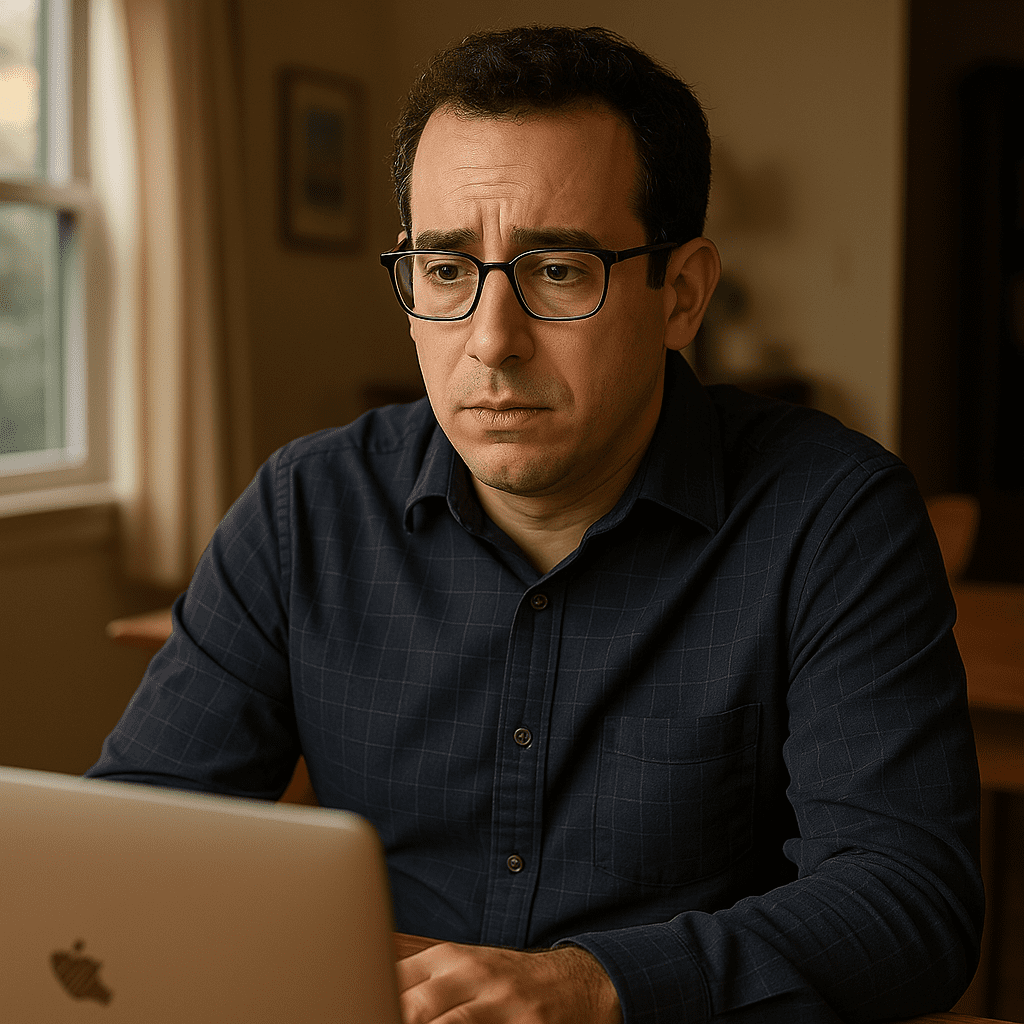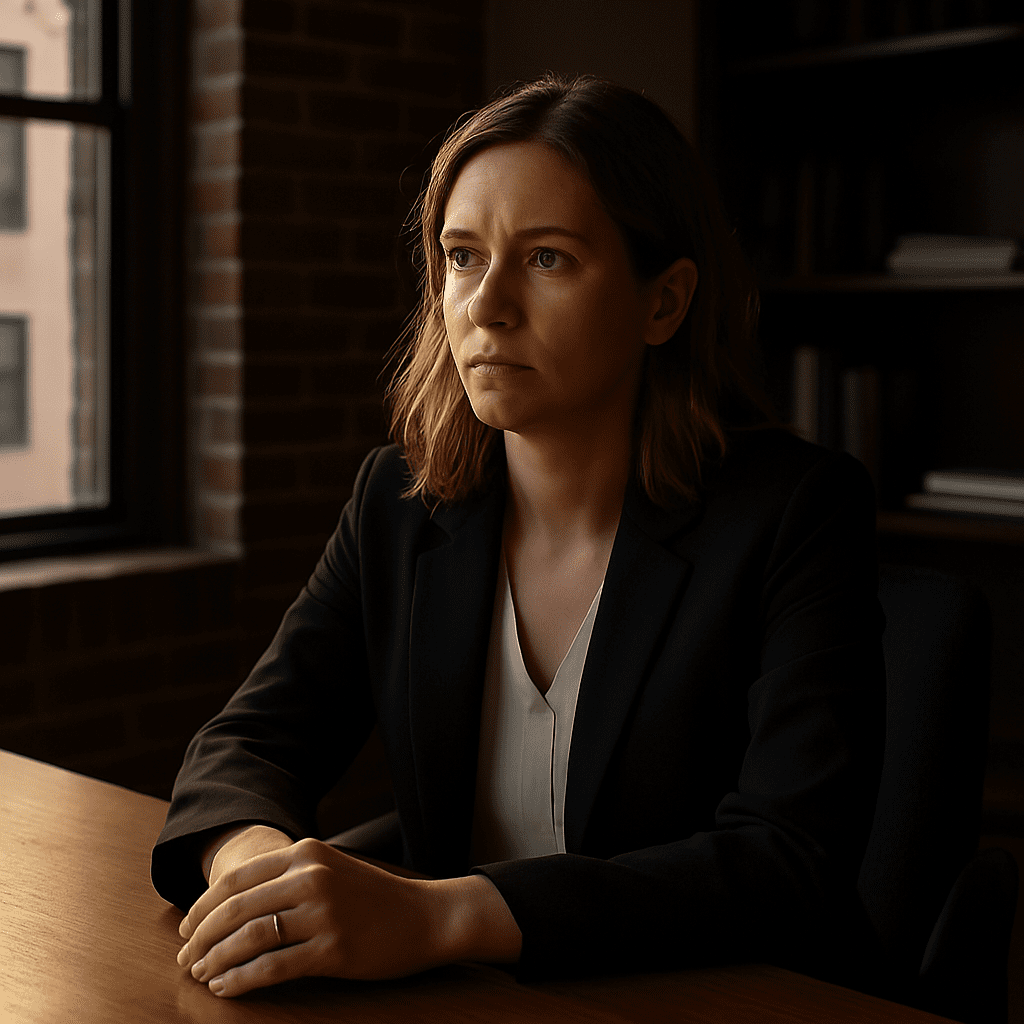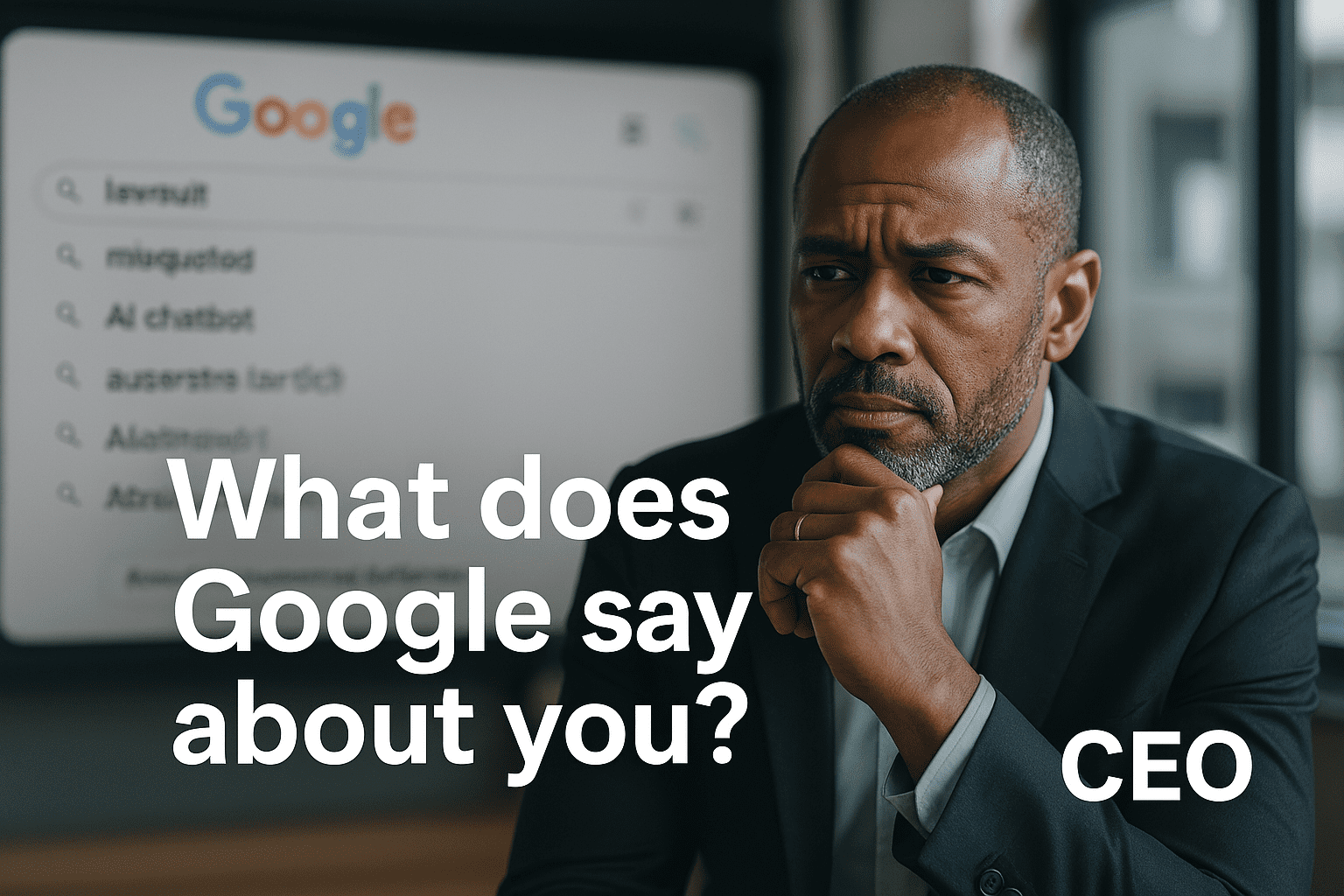Last Updated on May 14, 2024 by Steven W. Giovinco
Has Someone Hijacked your LinkedIn Profile by Creating a False account?
Here are Three Tips to Fix it
Linkedin is a powerful business networking tool that is highly valued by search engines as by business users. Even with the recent trend toward more spammy posts, unfortunately, it still ranks highly in Google and Bing searches, almost always at the top of the first page. This makes it an incredibly valuable tool for repairing a damaged online reputation or building one.
However, LinkedIn, like other platforms, aren’t immune to misuse. When someone—a competitor, disgruntled ex-employee, or dissatisfied client—hijacks it by creating fraudulent accounts under your name, the results can be disastrous for your business, personal life, and your online reputation. I recently encountered such a situation.
Understand Online Reputation Management for LinkedIn
Online reputation management (ORM) for LinkedIn is a specialized process tailored to safeguard and enhance your professional image on the business networking platform. It’s crucial that the information presented about you or your business accurately reflects your credentials, achievements, and values.
ORM for LinkedIn involves monitoring content, addressing negative or misleading information, and strategically curating your profile to project a real view of yourself. In an era where a vast majority of employers, clients, and partners turn to LinkedIn to gauge credibility, ORM for LinkedIn isn’t just about damage control; it’s about sculpting a digital identity that resonates trust, expertise, and reliability.
Case Study: Smear Campaign by Ex-Client
A business owner approached me after they had fallen prey to an extensive online reputation smear campaign, likely orchestrated by a disgruntled ex-client. One of the more damaging links was the creation of a false LinkedIn account under the name of the business owner.
The ex-client then posted a series of negative headlines in the profile section, including adding false and damaging previous employers (such as working at a strip club) and uploaded altered images (including one holding a sign saying “I am a crook”).
These actions were highly effective in tarnishing my client’s online reputation, with the manipulated content featuring prominently on Google’s first page of search results
Obviously, these were blatantly false and particularly malicious.
Damaging False LinkedIn Profile Shows Up In Google
The results, unfortunately, were very effective and damaging to my client’s online reputation.
Many of these links, including the images and the LinkedIn account profile, showed up prominently on the first page when searching for their name on Google and Bing. This became a double blow to their online reputation because their name is their business.
As a result of this one false LinkedIn account, they saw their business leads diminished substantially, and, as a result, their sales dropped by half.
What can be done?
Here are three tips to effectively repair your online reputation if someone creates a false LinkedIn account:
1. Contact LinkedIn and Have Them Remove the Account
Send an email to abuse@linkedin.com and include all the pertinent information, such as the link to the false profile. Note that LinkedIn might not reply back to you, but in my case, the fake account was taken down after about two weeks.
2. Report as Inappropriate
Go to the fake profile and next to the “Send Inmail” button/link, click on the down arrow revealing a drop-down menu showing “Report as inappropriate.” A small dialog window will appear with options, including “misrepresentation” and “inappropriate picture.” Report the profile both as “fake” and as having “inappropriate picture.”
Again, this could take several weeks to be resolved.
3. Submit Notice of False Profile to LinkedIn
Follow this link https://help.linkedin.com/app/ask/path/nofp to complete a Notice of False Profile on LinkedIn.
This requires details about the false or inaccurate LinkedIn profile such as the URL or screenshots, how you know that the profile is false, as well as your signature declaring the information you provide is correct.
With a little perseverance, it’s possible to get a false LinkedIn account removed, and this could go a long way to repair your online reputation.
Other Ways to Improve Your Online Reputation on LinkedIn
Here are other general tips to build and boost your web presence on LinkedIn. As with any social media site, be sure to fill out the profile section with as many details as possible. This includes Headline, Current Position, Education, website links, contact information, About section, etc. Include an excellent headshot photo too.
Remember to be active by posting excellent articles, leave comments on others posts, and connect with other professionals.
Why? Because this shows both prospective clients and search engines such as Google that you are legitimate and engaged.
Additional Online Reputation Management Tips
Beyond LinkedIn’s vital role in online reputation management, a comprehensive strategy involves key elements like in-depth research to understand specific goals and a strong online presence. Diversifying across platforms such as Wikipedia, SlideShare, and Medium enhances your web presence. Creating and sharing high-quality, authentic, relevant content across social media is crucial for engagement and positive visibility. Constantly updating strategies and content is vital for sustaining and improving your online reputation. A personalized, hands-on approach ensures quality and effective results tailored to each client’s unique needs.
Bottom Line
Maintaining a positive online presence is paramount, especially since platforms like LinkedIn play a crucial role in shaping business and personal brands. False, negative or incomplete LinkedIn accounts can lead to lasting reputation damage.
Questions?
Feel free to reach out to Steven W. Giovinco at Recover Reputation with any questions or a free evaluation.
Ready to Regain Control of Your Online Reputation?
Get in touch with us today for a free consultation. Let's work together to restore your online reputation and get your life back on track.