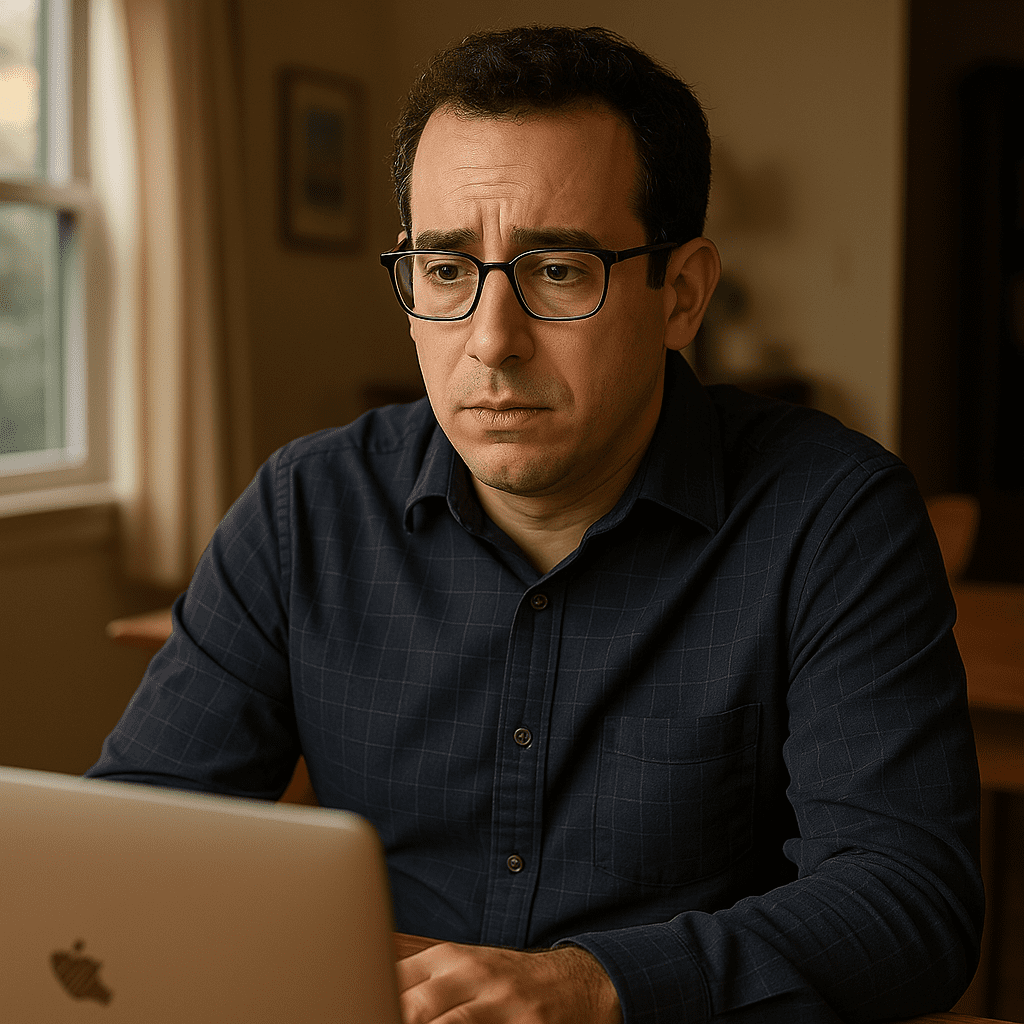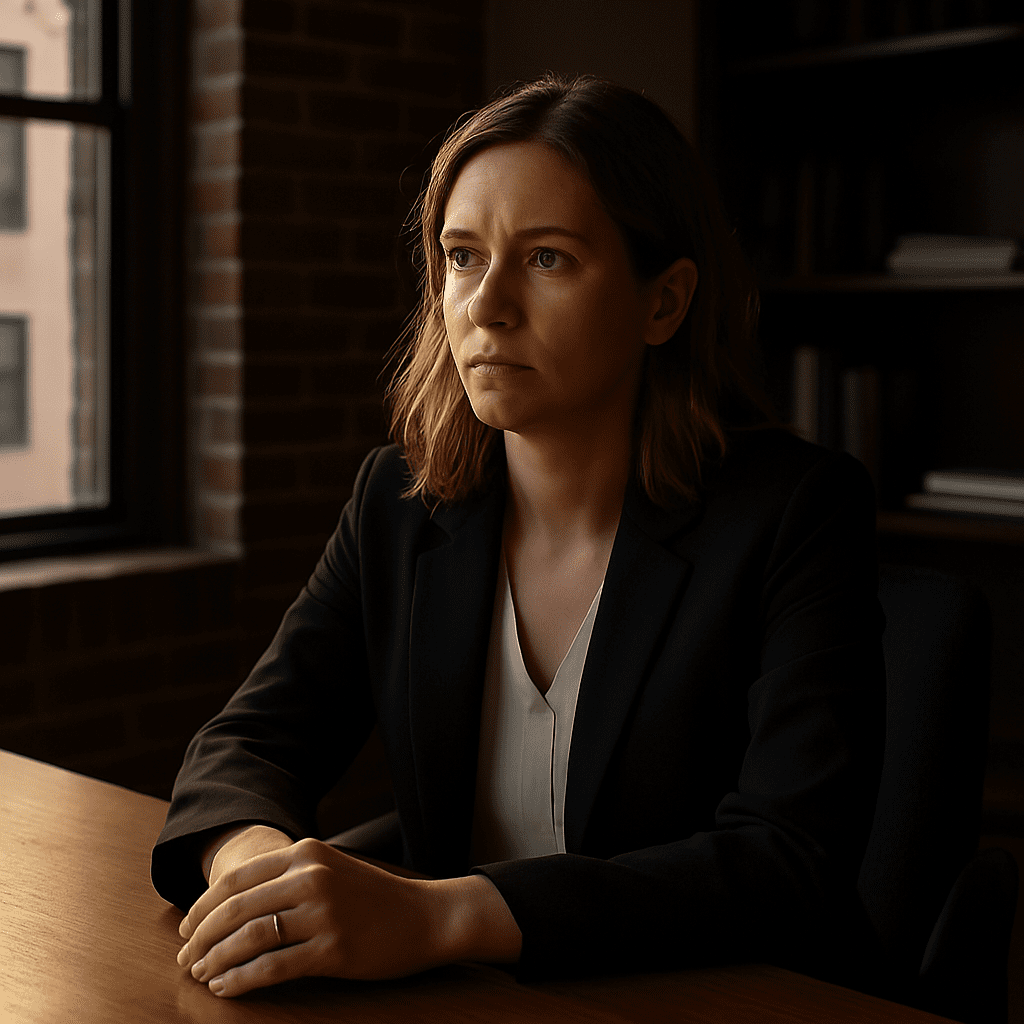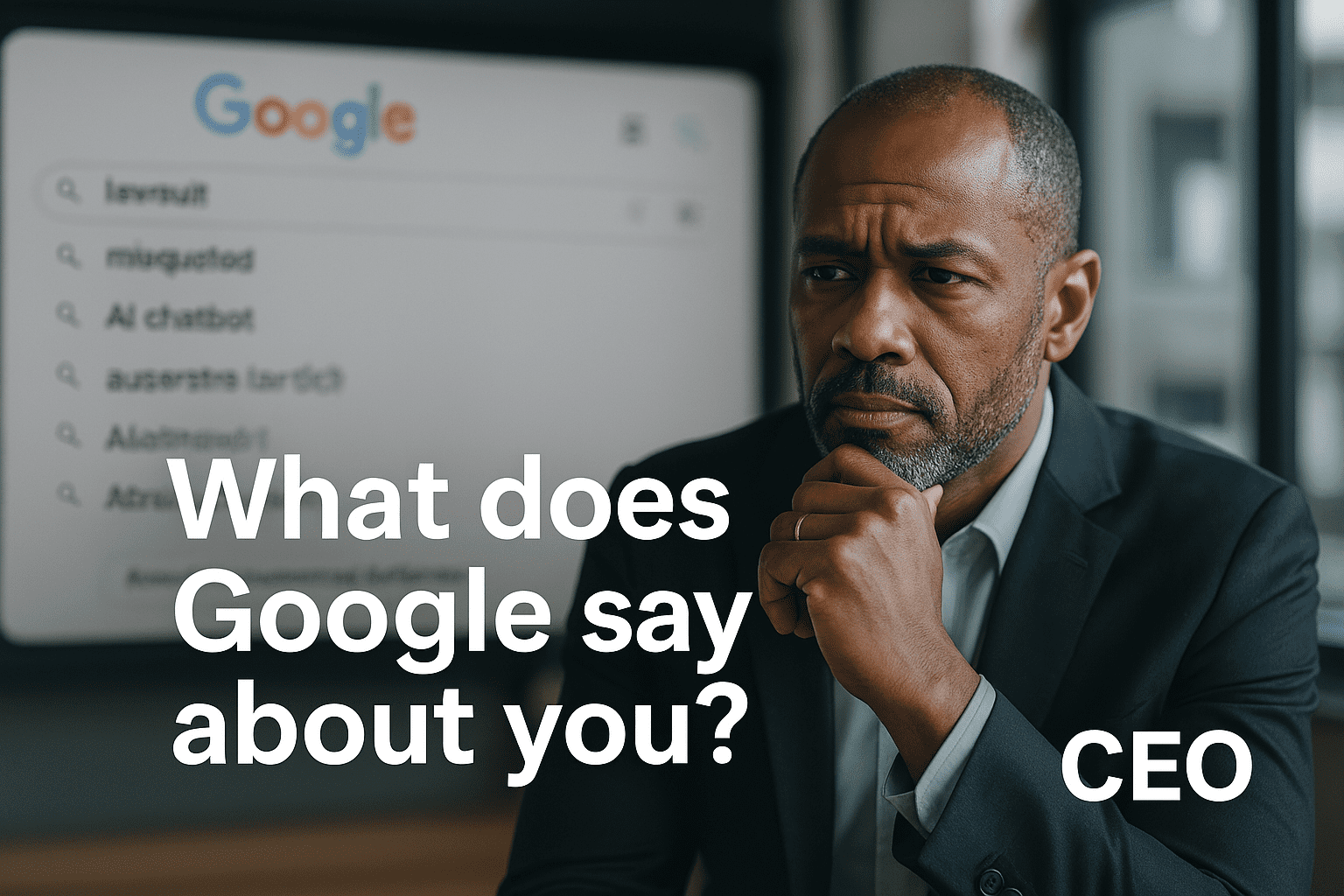Last Updated on August 3, 2023 by Steven W. Giovinco
LinkedIn Can Help Fix and Repair Your Online Reputation in Powerful Ways
If a negative comment shows up on the first page of Google, your online reputation is damaged and this impacts your business because potential clients will just go on to the next professional.
LinkedIn, because of its highly respected reputation and its large volume of traffic, can help repair your online reputation.
Google usually ranks LinkedIn very highly in searches, and often comes in after your website and Wikipedia.
If you don’t have an account, create one immediately—both to help fix your online reputation and to help promote your business.
Here are eight tips that can help.
Check and Update Name
Your name seems simple enough but check to make sure your LinkedIn profile is correct. For example, if you a negative post includes your full name with initial, such as “John A. Smith,” be sure it’s correct in LinkedIn.
Update Headline
Many people ignore the importance of LinkedIn’s Headline but this can be a very helpful way to improve your online reputation. Tweak or update the Headline to reflect the negative post, such as include your full name or business name as it appears in the blog post. Also be sure this reflects the essence of your business and uses carefully researched key search terms.
Add Websites in Edit Contact Info
Make sure your web sites, Twitter handle and other information are filled out here.
Especially important is to name your sites with your name or key search terms by selecting the “Other” option under websites.
Update Summary Section
The Summary section is also very important. Be sure to include your name and company here as well as key search terms. For example, you might start with: “John A. Smith’s Financial Services Inc.,…”
Edit and Update Positions
In the Title and Description fields, repeat again your name and company’s name and well as include specific details about your current and past positions held. Here is a chance to brag and include additional key search terms.
Check for Completeness
Complete every field, section or area of your LinkedIn Profile, including a profile picture, Languages, Skills and Expertise, Education.
Customize Your LinkedIn URL
It is important for search engines like Google to have a customized URL. Here you can change it to your name, your business or your key search term, depending on what the negative issue is.
Join Groups
Become active on LinkedIn by joining related Groups. Additionally, make comments on articles that others publish, add your own articles, link your blog so that it is published to LinkedIn automatically. In general, get known as an expert.
This all can take time, and its only ONE part of a successful online reputation management and repair campaign but these 8 tips should help show you how to fix your online reputation.
Related posts:
- Need to Know More About Online Reputation Management? Available for Talks, Lectures, Seminars
- How to Fix Your Online Reputation? Recover Reputation’s Steven W. Giovinco Interviewed on The Crisis Show
- Online Reputation Management Tips for Lawyers
- How to Use Online Reputation Management to Gain and Retain Clients