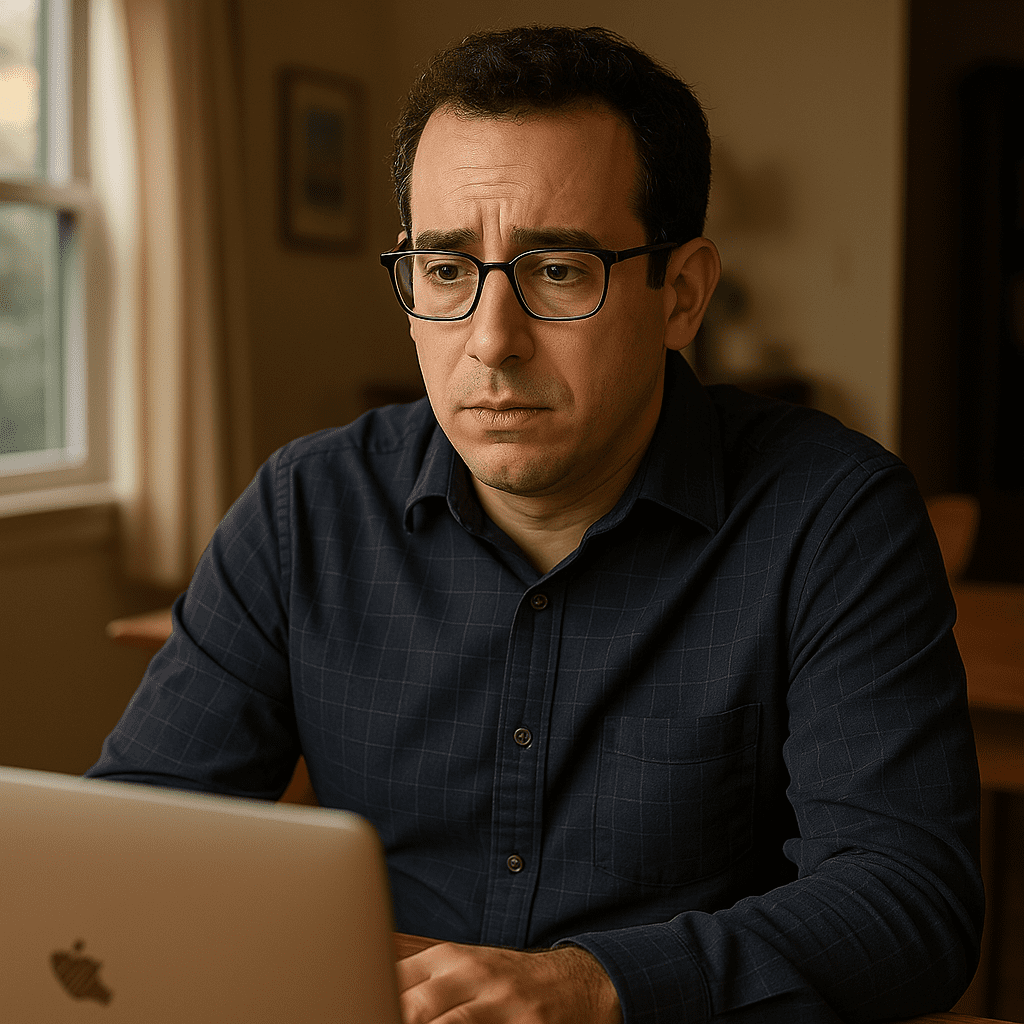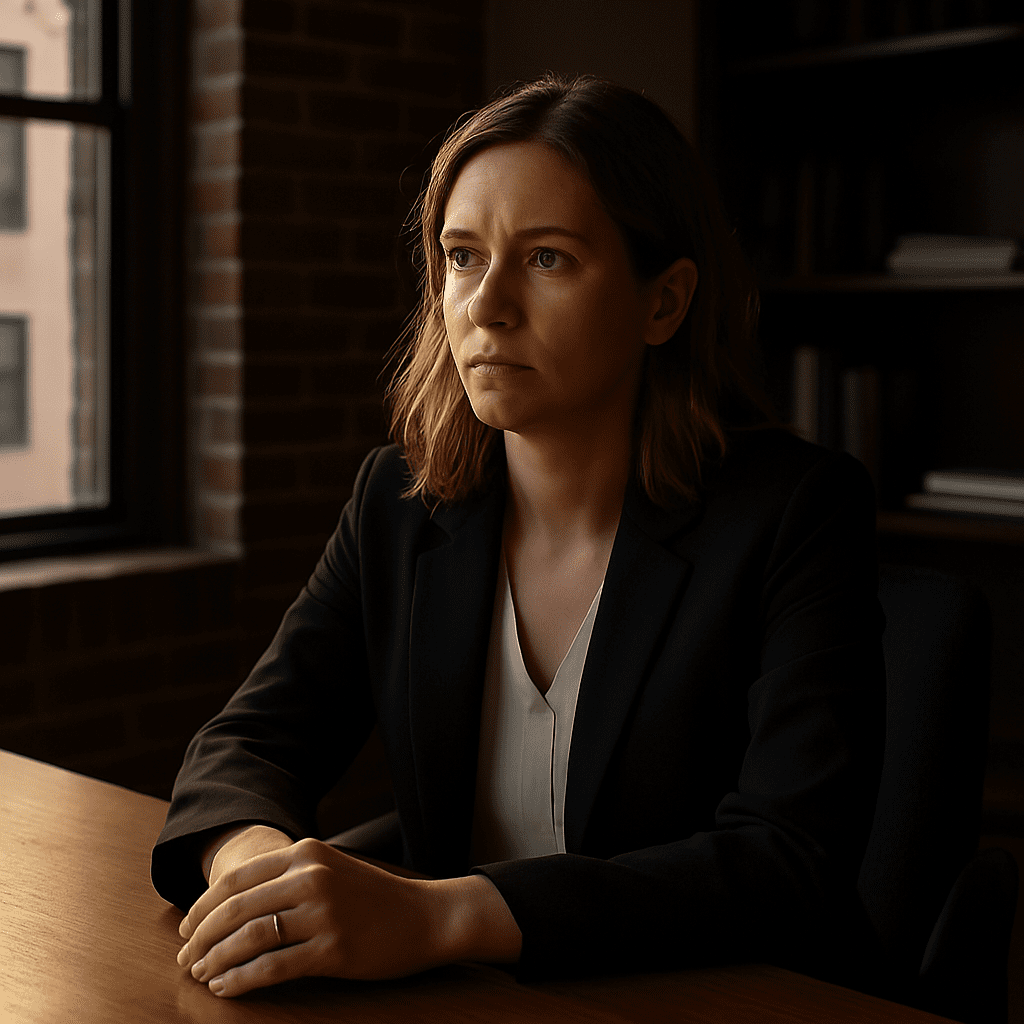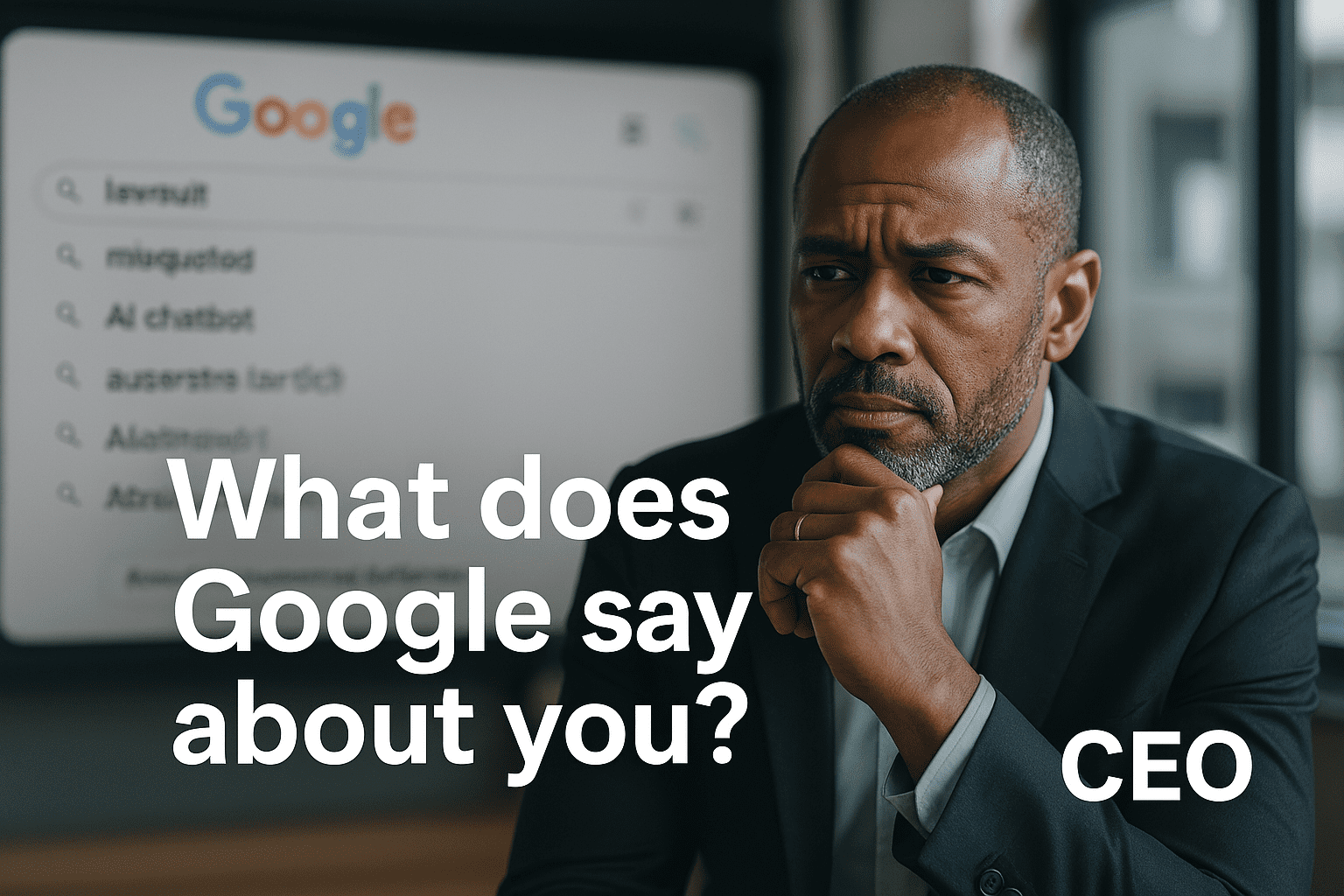Last Updated on October 26, 2024 by Steven W. Giovinco
Problems:
- Faux pas or mistakes can happen, but when they appear are online, they can seemingly last forever.
- Holding a drink during a celebration? That can be misconstrued by a headhunter or employer.
- Have a negative blog post written by a disgruntled ex-partner? A prospective client will just move on.
- Or worse, have you been a victim of a coordinated online smear?
It’s possible to repair a bad web presence, and for those with little money and lots of time, this DIY guide may be for you.
Note that although it’s not necessary extremely difficult, it is complex and time consuming. The repair process has many moving parts, and is a part-time job in itself requiring about two to four hours daily, lasting for six to twelve months depending on the severity and your time commitment.
But if you can’t afford online reputation management from a professional, it’s better than the alternative–doing nothing.
Research
- Review and assess the negative links. If there are many, are at the top, or are from well-known site or publications, it could take longer.
- List and prioritize positive links; these will be referenced and shared later.
- Write or update brief bio of about two paragraphs. Crucially, include some links from above.
- Create topics to focus on based on your background, interests, employment, location, and future goals.
- Create Google Alerts for some or most of these topics.
- Gather images, articles, presentations, videos and other content to be posted later.
Develop Personal Website
- Create or update a personal website, using WordPress, including:
- Home, Bio, Business related, Blog, Contact pages.
- Title metadata from the key word topics above should be added..
- Page URLs should mention your name (for example, “bio.html” should instead be, “john-smith-financial-advisor-nyc.html”).
- File name of images should include your name.
- Link references to your name back to professional pages/articles identified above to help build backlinks.
- Blogger (Optional)
- Home, Bio, Education, Blog, Contact pages.
- Page URLs should include name.
- Add images and videos.
- Link name back to professional pages/articles.
Update Existing Sites
- Update current platforms with links to the personal and/or website.
- Be sure profile images are included.
- Complete any other profile settings.
Create or Update Platforms
- LinkedIn account, with links, bio and image. Also create custom URL which includes your name or business.
- X (Twitter) account, with links, bio and image.
- YouTube
- Medium
- Academia
- Scribd
- SlideShare
- Google Business Site
- School Alumni Site
- Patch
- Crunchbase
- Tumblr
- Quora
- Behance
- Google Books
- Google Site
- Vimeo
- Flickr
- Yelp
- Soundcloud
- About.me
- Manta
- 500px
- AuthorStream
- MyHeritage
- Baidu
- Continue to add additional sites
Daily Tasks
Continually Share
- Share any new content you wrote or that has been written about you.
Google Alerts
- Review for new articles and links; share them below.
X/Twitter
- Follow several key influencers.
- Share tweet on key topics or from Followers.
- Follow several key influencers or Groups.
- Share a few posts.
- Request a Connection to several key influencers.
- Share and like a few posts.
- Make one Comment.
Review
- Search Google to review successes and to check for updates.
Weekly Tasks
- Share links from the platforms created above.
- For about five platforms below, follow several key influencers; upload one piece of content; share; and leave a comment:
- Instagram: Upload image; Like and Follow others
- Pinterest: Pin images; create one new Board
- Academia: Search for key articles; save and share
- Scribd: Search for key publications; save and share
- SlideShare: Follow an Author; Like key presentation
- YouTube: Follow related videos; create new Playlist
- Google My Business Site: write one local review
- Patch: Like and comment on a related article
- Blogger
- Tumblr: Follow and Comment on a related Site
- Reddit: Upvote and Comment on a related post
- School Alumni Site
- Medium: Follow and Comment on a related Article; Follow author
- Vimeo
- Yelp: Write one review; Follow another Author
- Soundcloud: Search for key posts; Like, Repost, Share; Follow People
- Crunchbase: Follow Business; add link to newly posted article
- Quora: Search topics and Follow; Share
- Behance: Search People and Projects and Follow and Save; Upload one image.
- Google Books: Search topics and Follow; Share; Write one review every few weeks
- Flickr: Search People and Projects and Follow and Save; Upload one image
- 500px:
- AuthorStream
- MyHeritage: Add photo
Monthly Tasks
- Write a 500 to 1,000 word blog.
- Post to personal website.
- Share on social media.
- Write a 500 word article.
- Post or rewrite for Medium, Academia, Scribd, Patch, Blogger.
- Share on social media.
- Create a presentation.
- Either written from scratch or converted from an already published blog.
- Share on Twitter, LinkedIn, three other platforms
- Record one brief video, upload to YouTube, Vimeo.
- Yelp: Write one review.
- Soundcloud: Add audio track.
- Quora: Answer Question; Ask Question.
- Behance: Create a Project with a few images.
- Google Books: Write one review.
One Time Content Creation Tasks
- White Paper: write 2,500 word detailed article and post to Academia, or website.
- IdeaMensch: answer a series of questions, bio and post.
- Inspirery: answer a series of questions, bio and post.
Questions?
Feel free to reach out to Recover Reputation with any questions or get a free, unbiased and honest assessment.