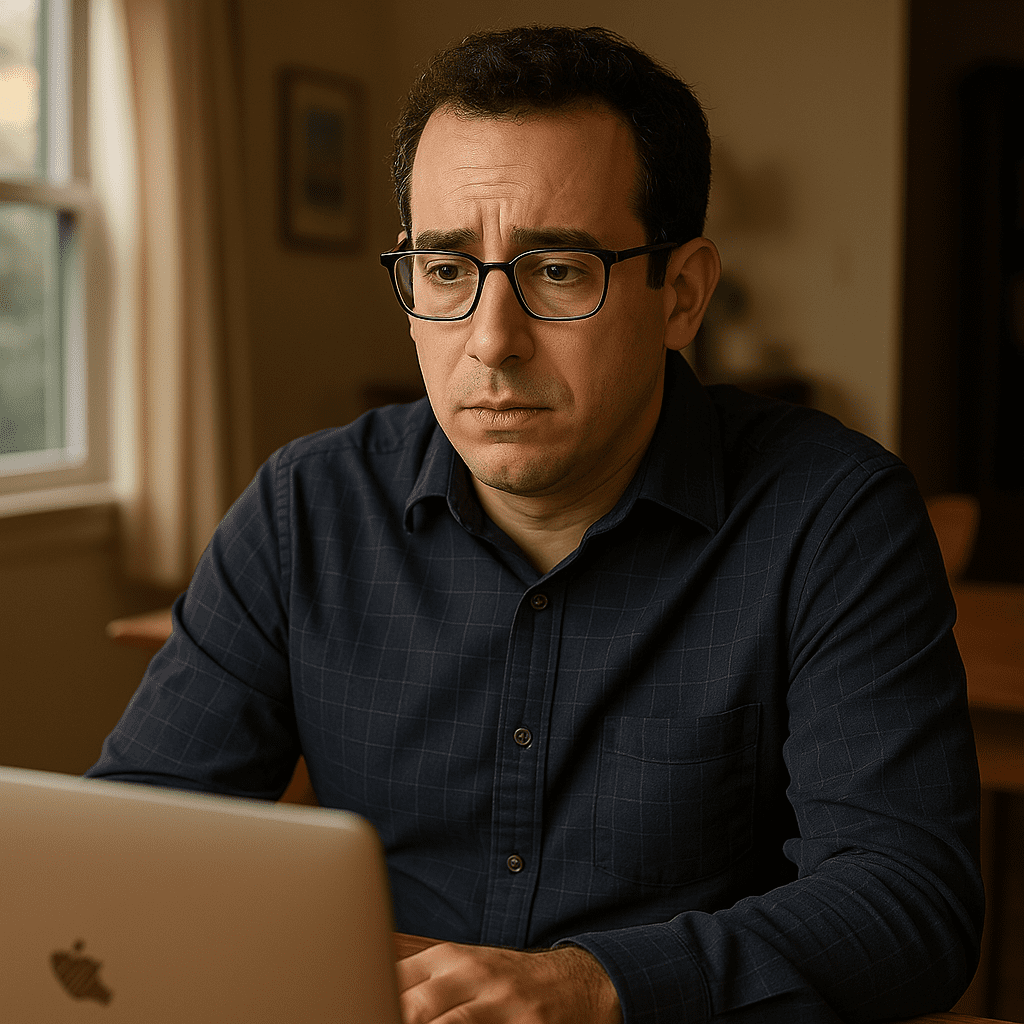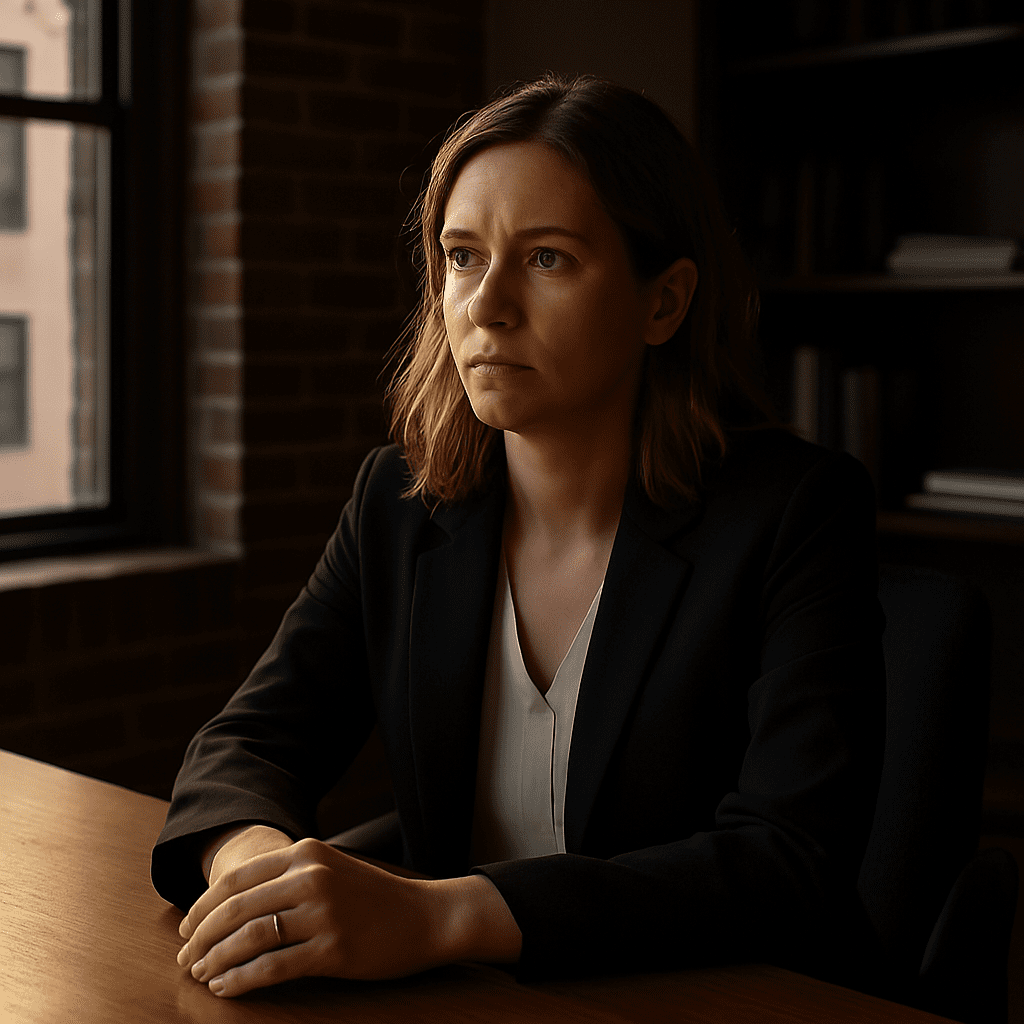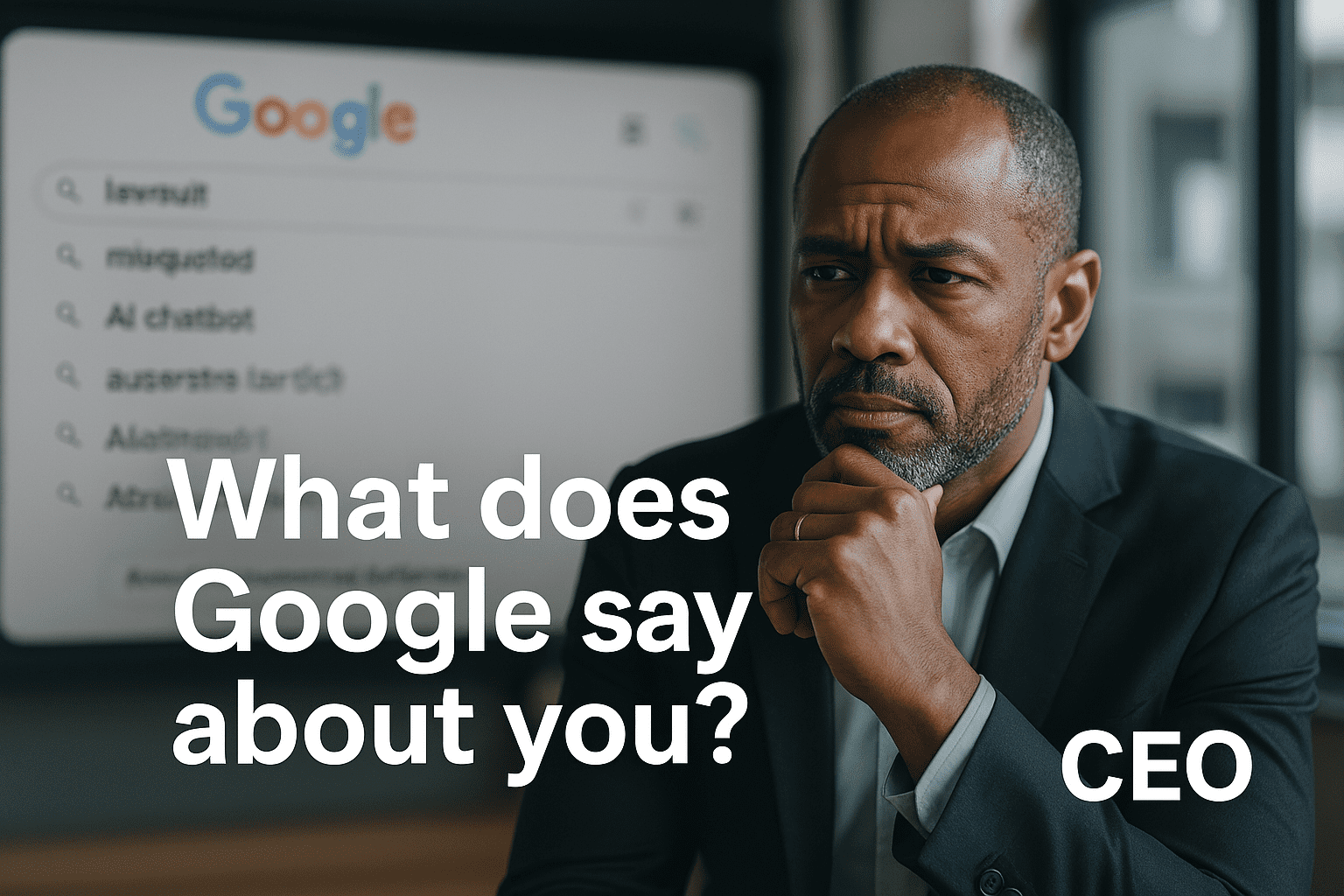Last Updated on November 5, 2024 by Steven W. Giovinco
The Problem: Mysterious Redirects and Crawling Issues Affecting Website Visibility
What if your web pages don’t show up in Google? Imagine working hard to maintain a site for years, publishing valuable blog posts frequently and providing useful information to readers/clients. One day it seems you aren’t getting as much traffic as normal and realize some pages aren’t actually appealing in search results. After doing a deep dive into a helpful tool, Google Search Console (GSC), there are errors like:
- Page with Redirect
- Crawled – Not Indexed
- 404 Not Found
Or worse, after attempting to fix some of the redirects, more issues come up: suddenly, logging into your WordPress admin panel sends you to the homepage rather than being able to make website updates. After digging around, you find old URLs and external links have broken redirects causing more problems. This happened to me, and this is my experience troubleshooting and repairing problems.
Why This Problem Matters: Impact on SEO and Reputation
These technical issues can quickly damage search engine results (SEO)—and with it, your online reputation. If your site isn’t indexed properly on Google, it might as well not exist. SEO isn’t just about visibility, it directly impacts:
- Trust and Credibility: Customers/clients expect to find your site on Google. If your key pages aren’t there, they might think your business is unreliable.
- Organic Traffic Loss: If you aren’t appearing on Google, you miss out on valuable organic traffic, leading to fewer conversions and fewer clients.
- Broken Links: Redirect chains or 404 errors send visitors to dead pages, creating a poor user experience—and frustrated users rarely come back.
- Online Reputation: ORM is closely tied to your presence on Google. A broken site that isn’t showing up will hurt your brand credibility, no matter how strong your content is.
The Solution: A Step-by-Step Process to Fix Redirects and Get Back on Track
Step 1: Identify the Issues Using GSC and a Sitemap
Start by logging into Google Search Console (GSC) and reviewing issues flagged under these sections:
- Crawled – Not Indexed
- Page with Redirect
- 404 Not Found
First, get an overall look at the problems (assuming there are any). Make sure your sitemap is submitted and up to date. Use a plugin like Yoast SEO or Rank Math if using WordPress to generate the sitemap, ensuring only target URLs are listed.
Step 2: Find and Fix Problematic Redirects
Many redirect issues occur when:
- Old URLs point to non-existent pages.
- Redirect chains or loops confuse Googlebot.
- Broken external links lead to 404 errors.
Use the Redirect Plugin in WordPress to check and fix redirects (or if you don’t use WordPress, attempt to find the reference to the broken links and correct them. Make sure:
- 301 Redirects are used for permanent changes (these pass SEO equity to the new page).
- Redirect loops are avoided (where Page A redirects to Page B, which redirects back to Page A).
- Verify redirects using tools like Redirect Checker.
Example: If an outdated page like “/2014/03/” is flagged in GSC, redirect it to a relevant category page or a blog archive. If the page no longer exists, you can use a 410 Gone response to tell Google the page is permanently removed.
Step 3: Address Broken Links and External References
- Use tools like Broken Link Checker to find internal and external links that return 404 errors. Use the Redirect Plugin to ensure old URLs are correctly mapped to new pages.
- For example, if you find “/wp-login.php” in your redirects list, make sure it’s not mistakenly sending admins to the homepage.
- For external links, update them to the correct URLs or remove them from your content if they no longer exist.
Step 4: Adjust Your robots.txt and Cache Settings
- If admin pages or certain resources aren’t accessible, check your robots.txt file. A typical setup might include:
javascript
Copy code
User-agent: *
Disallow: /wp-admin/
Allow: /wp-admin/admin-ajax.php
- Clear your site cache (if you’re using plugins like W3 Total Cache) to ensure the changes reflect immediately.
Step 5: Submit Updates to Google Search Console
Once the redirects are fixed and the is sitemap updated:
- Resubmit your sitemap in GSC to ensure Google crawls the correct pages.
- Use the URL Inspection Tool to request indexing for important pages flagged with errors.
- Google won’t re-crawl immediately, but it’s essential to get the changes in the queue. Patience is key—SEO improvements take time to reflect.
Results: Improved Indexing, SEO, and Online Reputation
After following these steps, the site should begin to recover:
- Key pages flagged as Crawled – Not Indexed will probably become indexed again. Redirect errors stop causing access issues, leading to a smoother user experience.
- The sitemap is clean, containing only relevant pages, with no loops or unnecessary redirects.
- Most importantly, your business’s online reputation should improve. Once critical pages are back on Google, clients will find the site again, restoring trust and traffic.
Bottom Line: Small Changes, Big Impact
If your pages aren’t showing up on Google, don’t panic—use the tools to troubleshoot and resolve the issues. Technical SEO issues like redirects, broken links, and unindexed pages may seem small, but they can have a huge impact on your online reputation. By proactively managing redirects and keeping your sitemap up-to-date, you ensure that Google (and your users) have the best possible site experience. And remember, SEO isn’t just about algorithms; it’s about ensuring your business is visible, trusted, and accessible to the people who need it.
This process can seem daunting, but fixing redirects and broken links is one of the best things you can do to maintain SEO health and protect your online reputation.