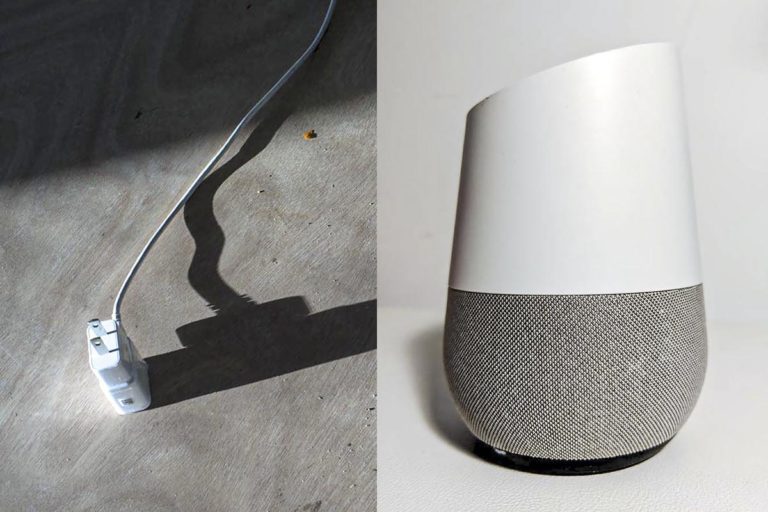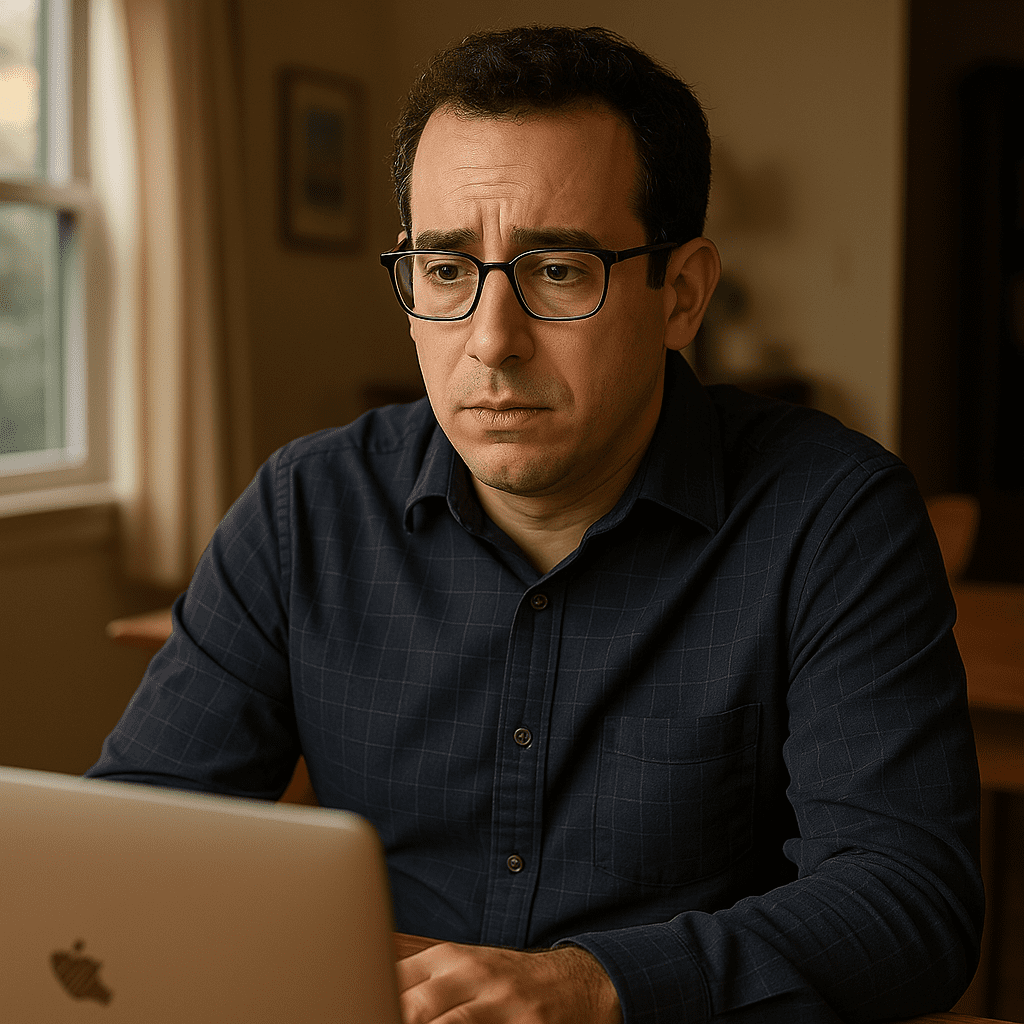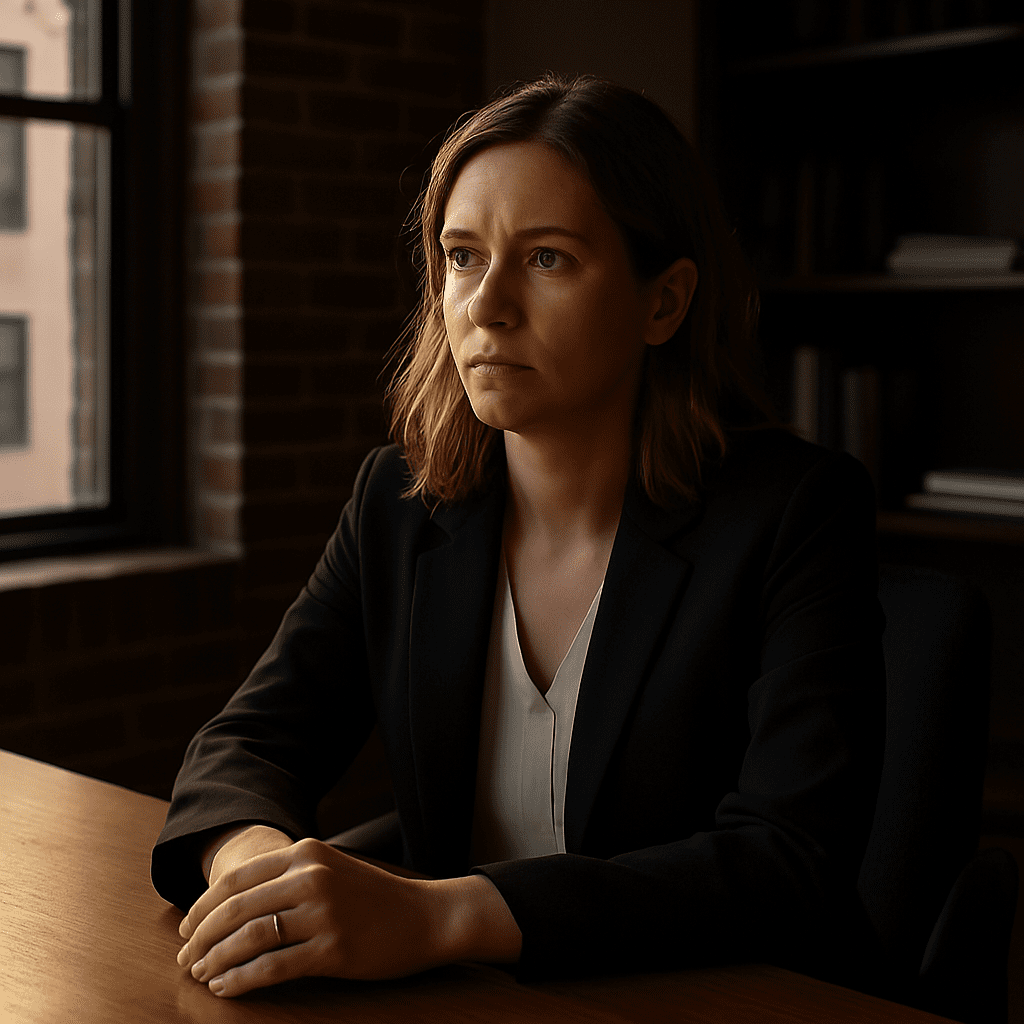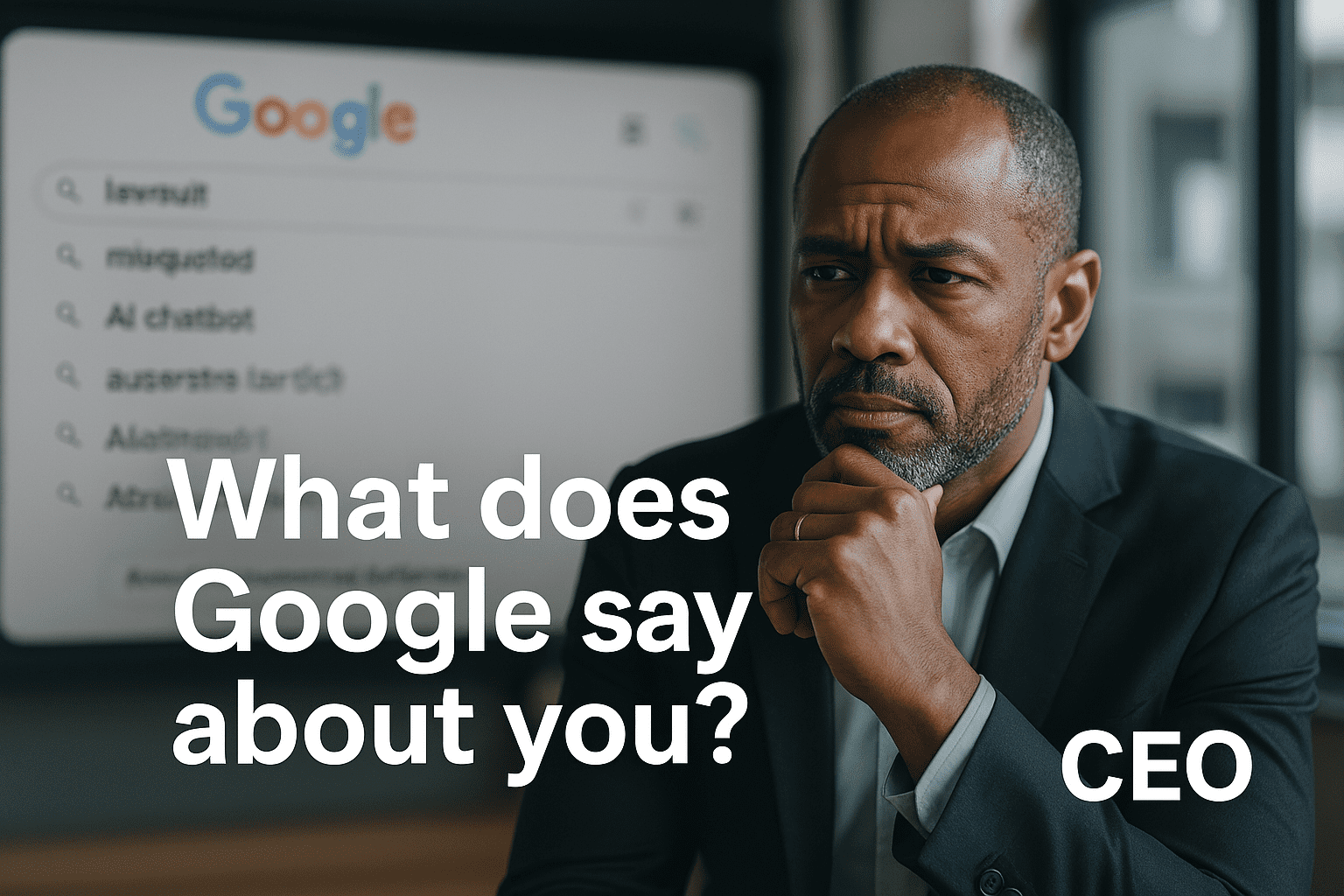Last Updated on August 3, 2023 by Steven W. Giovinco
Here’s How to Avoid Damaging Your Online Reputation Using Video Conferencing While Working at Home
Remember the kid that wandered into his father’s live BBC report? Cuteness erupted, and a viral moment was born (with 38 million views and counting). But not all viral video streaming moments are the same. You also might have seen the recent video of the woman not turning off her camera while taking a bathroom break or the “Zoombombing” troll interrupting a meeting by streaming pornography.
Some online faux pas are innocent, humorous, or forgivable. But video conferencing moments can turn embarrassing, cringe-worthy, and damaging too. As many people and businesses shift to remote conferencing tools, unexpected interruptions can easily turn viral for the wrong reasons, damaging your online reputation.
How?
The camera or sound could be on, capturing something it should or shouldn’t. This then can be shared online.
While the family dog jumping into camera range could be a welcome diversion and initially forgivable, it or other things could damage your web reputation quickly. Seemingly small distractions can have a large impact since they make you look unprofessional or careless. However, other interruptions or embarrassing moments could be much worse, risking a deal or losing a client.
These negative moments could be shared online afterward. Screenshots, video grabs, comments, chats, and audio recordings could be posted deliberately by competitors or online “trolls”. As they show up in Google searches for you or your business, your reputation could be severely damaged.
By the way, even “positive” viral moments can be damaging. When searching on Google for Robert Kelly, the professor in the viral kid moment in 2017, the first pages are full of this clip. Yet what he is known for–his political expertise–is not evident. What if it was your business and your specialty became buried online? It could be a major problem.
1. Embarrassing Sharing
Working from home can provide embarrassing moments. Your spouse or kids might innocently walk in the background; some people might be tempted to wear “business professional” clothes within camera range but have shorts or PJs on below and when reaching for something, you might expose yourself; or worse, you might be tempted to walk with your laptop or phone to the bathroom, forgetting you are on camera.
Stay professional at all times and assume the camera is always on to avoid problems.
2. Inadvertent Web Sharing
Sometimes you might share your desktop screen. What if it displays embarrassing imagery or websites? Maybe you were shopping for shoes but forgot to close the browser window, were in the middle of applying for a new job, or had banking information open for other participants to see? Don’t forget that web browser tabs can be seen too.
Close down everything on your desktop before starting a video meeting.
3. Screenshots
People attending teleconferences can easily take screenshots from their phone or desktop. Screenshots can capture seemingly normal moments but taken out of context can look awkward or embarrassing, such as a shot of you mid-yawn or a slide presentation that seems deceiving.
Screenshots could be taken by a colleague who thought it would be innocent fun to post on social media. However, they could be made by a competitor who wants to leak proprietary information or a troll looking to purposely damage your online reputation.
There is no real way to prevent screenshot grabs so try to be professional at all times. If necessary, you might be able to remove an image due to copyright violations.
4. Video Recording and Sharing
Similar to the above, people can capture the video of the conference using third-party recording tools. Some might have good reason to record the event; others see an opportunity to share snippets or parts to post online later in order to damage your reputation.
Also similar to above, it is not possible to prevent video recording but if posted online, you might be able to delete the video.
5. Background Noise
Be mindful of background noise. This could be distracting as well as embarrassing or worse, depending on the sound. A radio turned on in the background might have a host sharing a particular political view that others might find offensive; a smartspeaker might turn on; a spouse might yell out not realizing you are streaming.
Check around the room and make sure everything is turned off, including your cell phone, radio, television, smart speaker, timers, dishwasher, clothes dryer or anything else that might make noise.
6. Outside Interruptions
The doorbell can ring, kids can come home, handymen may walk through, a delivery happens. This can be distracting for other participants and appear that you don’t care or are unprofessional, especially if shared online.
Find a secluded environment to hold your video conference. Head to your basement, a spare room or even garage if you have one; if not, head to a quiet corner and be ready to use the mute button quickly.
7. Not Controlling the Meeting
Always take appropriate steps to lock down your meeting to avoid problems, especially if you are administering the video conference. Trolls and others are looking for ways to disrupt discussions.
They can do so by taking over, creating noise, uploading virus-filled files and by screen sharing inappropriate messages and video. Also, participants–including yourself–could inadvertently mute or unmute the wrong person, turn off sharing, make mistakes or cause other problems.
Be sure to be familiar with your administrative tools and lock down your conference to prevent potential problems from others in and outside the meeting.
8. Chat or Comments Become Public
Chat or real-time comments during a video conference can often be extremely helpful. However, a private message becoming public could be a problem. It might be tempting to write a comment to another participant during a teleconference but if you hit the wrong button and unintentionally share it with everyone else, it could appear unprofessional or damaging–especially the transcript is recorded and shared.
Refrain from unprofessional comments or chats at all times.